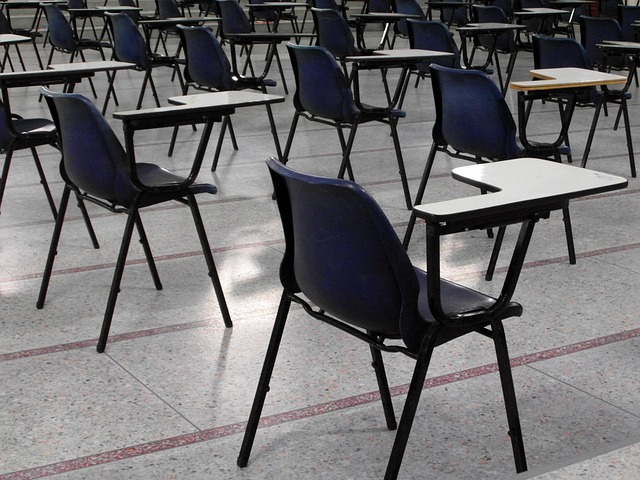In today’s job market, students need to learn 21st century skills to succeed after graduation. Skills such as critical thinking, communication, collaboration and creativity go hand-in-hand with understanding how to put technology to use in order to get things done more efficiently and to try new things. Schools need to offer students technology-infused courses and extracurricular activities. At Tampa Preparatory School, for instance, we have an active STEM program, a large robotics team, a successful one-to-one program, and we also launched an iOS app development class in 2013. But teaching 21st century skills can’t stop there. Schools need to change the way the classroom operates, and the first step in that process is shaking up classroom design.
Technology impacting design
For the past two years, we have been undergoing a complete classroom transformation to better fit our goals for teaching 21st century skills. All of the lower school classrooms were rebuilt to become active learning environments. Each of the ALEs includes two interactive projectors on opposite walls, mobile furniture for students, a mobile desk for teachers, a voice amplification system, glass walls and LED lighting. We use interactive projectors and dry-erase wallcoverings to transform all surfaces into interactive learning platforms. Students can project their work from their iPads onto either of the interactive walls and then annotate in real time using their fingers. Purchasing two interactive projectors for each room allowed us to eliminate the front or back of the classroom because students can now see projected content from anywhere in the classroom. Mobile desks allow students to easily collaborate with each other and students often break into small groups to work on projected content. After such a successful implementation of the ALEs in the lower school, we spent this summer replicating this model in our upper school classrooms. Now our entire teaching staff has this active classroom model to use.
Classroom design impacting instruction
Our redesigned classrooms have changed the way our teachers design and teach lessons. Each student having an iPad alone exposes classes to so many open educational resources, but the addition of the multiple interactive surfaces and mobile furniture has made every classroom more collaborative. With students more frequently working in groups, teachers can more easily differentiate instruction. Putting students into stations or small groups allows the teacher to float around the classroom, gauge understanding and help those in need of extra support.
Student’s ability to project their work allows teachers for all subjects to lead collaborative feedback sessions. For example, instead of having students come to the front of the room one-at-a-time and conjugate verbs in different languages on the whiteboard, students in small groups can work on the same verbs and then project their work onto the walls. This allows students to edit and provide feedback on each other’s work. Students have become more confident — even excited — about showing off their work for the class.
The influx of technology has also inspired teachers to get creative in other ways. For example, our lower school math department has created what they call “Terp Academy,” which is a library of podcasts. Using their laptops in conjunction with the interactive projectors, teachers are recording videos of them explaining how to solve math problems and then they upload them to the learning management system. This has been incredibly helpful for students who are struggling with certain math concepts, and it allows learning to extend beyond traditional class hours.
Starting this fall, our upper level teachers will be able to adopt this collaborative learning style with their students. Many of our upper school teachers use the Harkness Method, a discussion-based learning model, for some of their English and history classes. Students can now use online resources and project them “on the fly” for the whole class to see to support their opinions.
The ALE approach has truly created a new level of engagement in the lower school, and we can’t wait to see how it flourishes in the upper school so that we can continue to prepare our students for life beyond graduation.
Chad Lewis is the technology director at Tampa Preparatory School in Florida, where the ALEs include Epson interactive projectors and Steelcase mobile furniture options.
____________________________________
Like this article? Sign up for ASCD SmartBrief to get news like this in your inbox, or check out all of SmartBrief’s education newsletters, covering career and technical education, educational leadership, math education and more