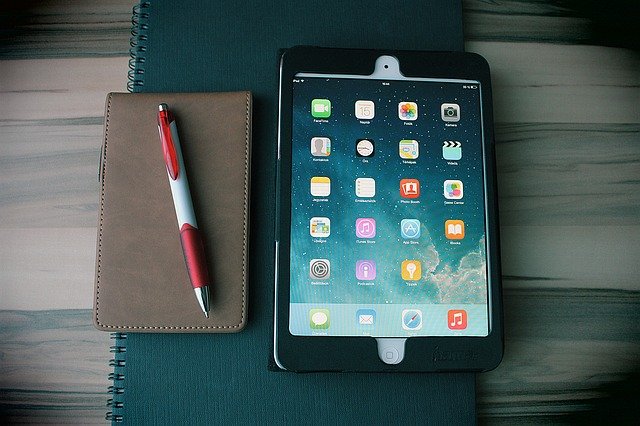Sign up for our daily edtech news briefing today, free.
In the New Albany School District in New Albany, Miss., we’ve made a commitment to provide an iPad to each of our 2,200 students. We are not a wealthy district; in fact, about 70% of our students qualify for free or reduced lunch. Knowing how crucial technology is for the future success of our students, however, we have worked hard to find a way to afford it.
Once we decided to be a one-to-one technology district, it became clear that we’d have to manage the program so it would be sustainable. To do this, we need about $1.5 million every three years to purchase new devices — ones that maintain their value. We’ve found that by refreshing our fleet of devices regularly and selling back our used iPads, we can net almost $500,000, which reduces our spending for new devices by one-third.
I recently finished our second device buyback, and I learn something new each time. Four tips to providing a sustainable and affordable one-to-one environment include:
Keep up with supply and demand
Like any industry, the price a buyback company will pay for a used technology is influenced by supply and demand. I learned early on that summer was not the best time to trade in devices, as the market is flooded with used iPads at this time. Most schools prefer to refresh their fleets after school ends in the early summer, so there is a plethora of technology products on the market. I prefer to refresh devices around spring break in March. We take delivery of our new devices in February, and then collect the used devices before students leave for break. In 2020, we were able to take advantage of the tight supply of Apple devices due to the pandemic and trade in our fleet over Thanksgiving. We actually moved up our refresh by four months because pricing from our partner was so favorable. For example, we were able to sell our teachers’ MacBook Airs, originally purchased at $750, for $500 each. Many districts question the affordability of Apple devices but in our case, the numbers add up. In our latest buyback, the $750 teacher laptop really only cost the district $250 after the sale.
Establish a regular refresh schedule
From a technology perspective, we’ve found that devices begin to lose their teaching effectiveness around the completion of year three. At this time, battery life is decreasing, and other performance issues may crop up. This also happens to be the time when devices are still valuable for sell-back. It’s helpful to do a cost/benefit analysis with a sell-back partner who can show you the best time to refresh to maximize return on investment. Waiting too long can really impact the price of devices, and keeping devices fresh also means that fewer resources have to be spent on maintenance and repair.
Don’t skimp on the case
It’s important to remember that these one-to-one devices are being used by kids. They will be dropped and bumped as they are transported between school and home. A good case will protect the devices. Apple has a list of approved cases, for example, and districts must select from this list to get free repairs under AppleCare+ for schools. Try out several before making your selection. I order a few each of five to 10 different types of cases and get feedback from students before ordering the full amount.
Take advantage of device care plans
With a good care plan, districts can repair or replace damaged devices before they are traded in. This provides more money to the district without costing anything extra. In our district, we leverage our Apple Care+ plan, which replaces our broken devices with new, same-generation iPads. This service is free with Apple Care+ and can be done up to two times a year per device — making it worth an additional upfront expense.
Robert Garrett is director of technology and innovation at New Albany School District, in New Albany, Miss., and is a customer of Second Life Mac. Contact Robert at [email protected].
___________________________________________________________________
Like this article? Sign up for our Edtech news briefing to get news like this in your inbox, or check out all of SmartBrief’s education newsletters, covering career and technical education, educational leadership, math education and more.