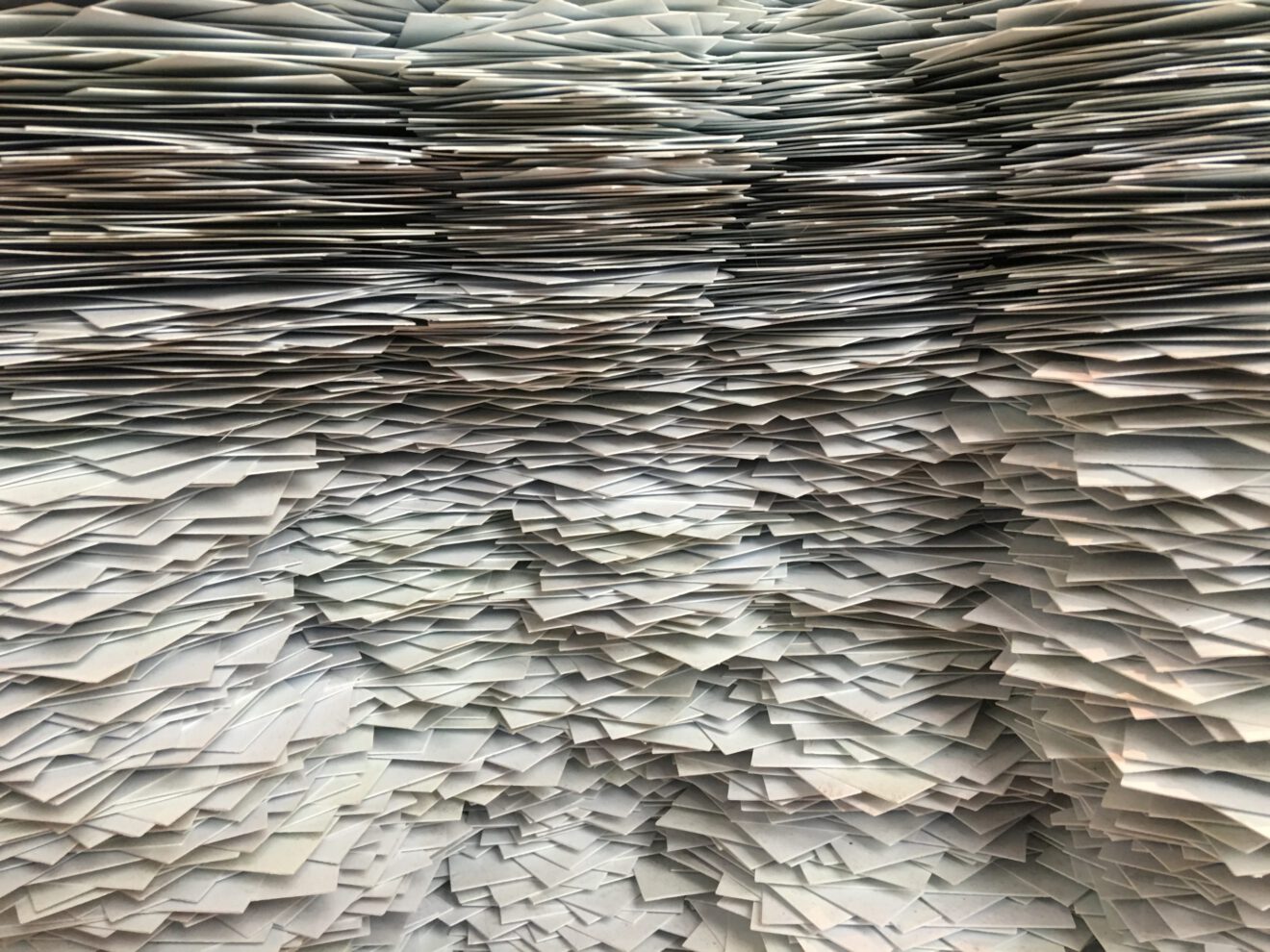As a university customer engagement product manager, I’m interested in simplifying the overwhelming and often frustrating processes that burden higher education institutions. And that’s exactly what Chris Byers, the CEO of a no-code, digital productivity platform, aims to do: streamline complex, repetitive processes that consume time and reduce productivity. We’d like to share how this technology works in real life.
First, the good news: Higher education is digitally transforming. In fact, an estimated 8 in 10 higher education institutions use tech applications for activities like sending emails, managing learning programs and gathering data insights. Given the numbers, you may assume these tools make the lives of faculty, staff and students easier.
Here comes the bad news: The industry has a long way to go in making calculated tech investments that offer real value. In many instances, the very technology designed to streamline and simplify day-to-day data-based tasks is actually making workflows more complex. The problem is that siloed departments often buy their own tech solutions that don’t integrate with other departments’ tools. Or, tools do the same thing and, ultimately, cause confusion.
Universities struggling to find efficiency amid complexity need fewer, simpler tools.
Digital productivity meets graduate application processes
Take graduation applications, for example. Aspiring graduates need to get their higher education institution’s approval to graduate. From an outside perspective, this process seems simple enough. But, without digital productivity tools, it’s an arduous exercise that can drag out for weeks.
Here’s what the manual process can look like:
Students would collect a paper graduation application from the Student Services Center and fill out the multipage form, detailing information like completed courses, remaining course requirements and GPA. Aspiring graduates would then track down each relevant department to review the information they entered and sign the form. (Students with multiple majors, minors or concentrations would need to collect signatures from one area of study before repeating the process in the next department.)
Once complete, the paper form would go back to the SSC to review and check for errors like omitted information, completed fields that should be blank, incorrect student ID numbers, and names spelled differently than they appear on ID cards. Finally, after a thorough manual review, the SSC would email students about the outcome of their graduation application.
Is your head spinning yet?
Unsurprisingly, inefficient, manual processes like this waste time, create bottlenecks and open themselves up to human error. And they are downright frustrating for students trying to wrap up their studies and for faculty and staff who face this flurry of review and approval requests every semester.
Here’s what the streamlined process can look like:
Using an automated form-building solution, potential graduates would submit a digital application that requests data from relevant departments. Once every department provides the necessary information, the solution alerts the SSC. If approval is granted, the digital productivity platform sends soon-to-be graduates a customized message — with crucial deadlines and details — and a PDF confirming their graduation status.
Since the form auto-fills essential information like name and ID number, it minimizes user error. Additionally, the form only asks students questions pertinent to them, reducing both the size of the form and the student’s cognitive load of determining which fields to complete and which to leave blank.
The workflow solution enabling this kind of efficiency isn’t yesterday’s clunky software that requires developer assistance. Instead, it’s self-service, taking already overburdened IT teams out of the mix and putting the user in charge. The right digital productivity solutions also recognize that universitywide solutions will touch numerous users, some more comfortable with technology than others. These tools require almost no tech knowledge to operate, build and change.
For complex higher education processes, digital productivity platforms:
- Eliminate lengthy, often confusing, email threads.
- Improve tracking to minimize bottlenecks.
- Reduce labor-intensive, error-prone manual data entry.
- Automate PDF document creation.
- Improve process completion time.
- Delight end-users.
Best practices for introducing productivity tools
While productivity tools have proven that they can expedite processes by weeks, only 4% of education organizations have adopted a fully automated and digitized workplace.* Getting an entire institution motivated to change and then trained can feel daunting. But efficient digital tools are no longer just nice to have — they’re a must-have. After all, our digital society runs on data, and those using paper-based processes, legacy tools and siloed data will be left behind.
Universitywide tool adoption is possible, and we’ve broken down the process into seven actionable steps:
- Include stakeholders early. Every higher education institution will face resistance to change. If you include stakeholders early in the IT solutions planning process, you will have more success with tool implementation and adoption.
- Understand the problem. Speak to stakeholders about their problems. Ensure that you listen to their actual problem, not their suggested outcome. Your job is to determine the outcome!
- Identify the appropriate tool. The best tools aren’t only effective; they’re efficient.** In other words, they get you from point A to point B with the least amount of gas. When selecting digital productivity tools, find those that are sustainable, lightweight and require minimal effort.
- Educate users. Offer departments a variety of ongoing tech training, including seminars, webinars and one-on-one support. Some institutions even use student tech trainers*** to help the community adopt and implement new IT solutions — saving money while giving students invaluable real-world experience.
- Encourage baby steps. Many departments will initially just put their foot in the door, using the tool’s basic capabilities. Don’t be discouraged: This is a good starting point. Once a user is comfortable with the technology, introduce advanced capabilities like workflow automation.
- Tout the benefits. Explain why the institution is adopting new technology. Quicker processes? Less busywork for administrators? Happier students? Scream those benefits from the rooftops.
- Stoke the momentum. Share metrics proving tech adoption success. And ride the FOMO. Ask departments using digital tools and creating seamless processes to share their experiences with colleagues entangled in paper-based processes and too many tools.
Efficient, tool-enabled processes are prerequisites for success in our increasingly fast-paced digital society. After all, data rules everything — in higher education and beyond. Colleges and universities need quick data collection, and, in the meantime, relief from repetitive, time-consuming problems. The long-term benefit is invaluable: Administrators are empowered to focus on high-value work, and students are enabled to start making a difference in the world.
Kow Samman is the customer engagement product manager at Azusa Pacific University. He and his team have helped the university with its digital transformation journey by introducing new technologies and automation to the APU community. Samman has discussed on a **podcast how the best tools are effective and efficient.
Chris Byers is CEO of Formstack, a secure workplace productivity platform, where he has helped scale the company to more than 25,000 customers and 320 employees worldwide. *Formstack’s 2022 State of Digital Maturity discusses the 4% of education organizations that are fully automated, and a ***Formstack blog reports on the trend of using student tech trainers.
Opinions expressed by SmartBrief contributors are their own.
________________________
Subscribe to SmartBrief’s FREE email newsletter on higher ed to see the latest hot topics about colleges and universities. It’s among SmartBrief’s more than 250 industry-focused newsletters.